Customization
There is some simple customization that can be done to make Home Intent work better for you. It's easy to ignore entities you don't want to be voice controlled or setup your own sound effects!
Home Assistant Customization
Ignoring Entities
In the Home Assistant section in the settings:
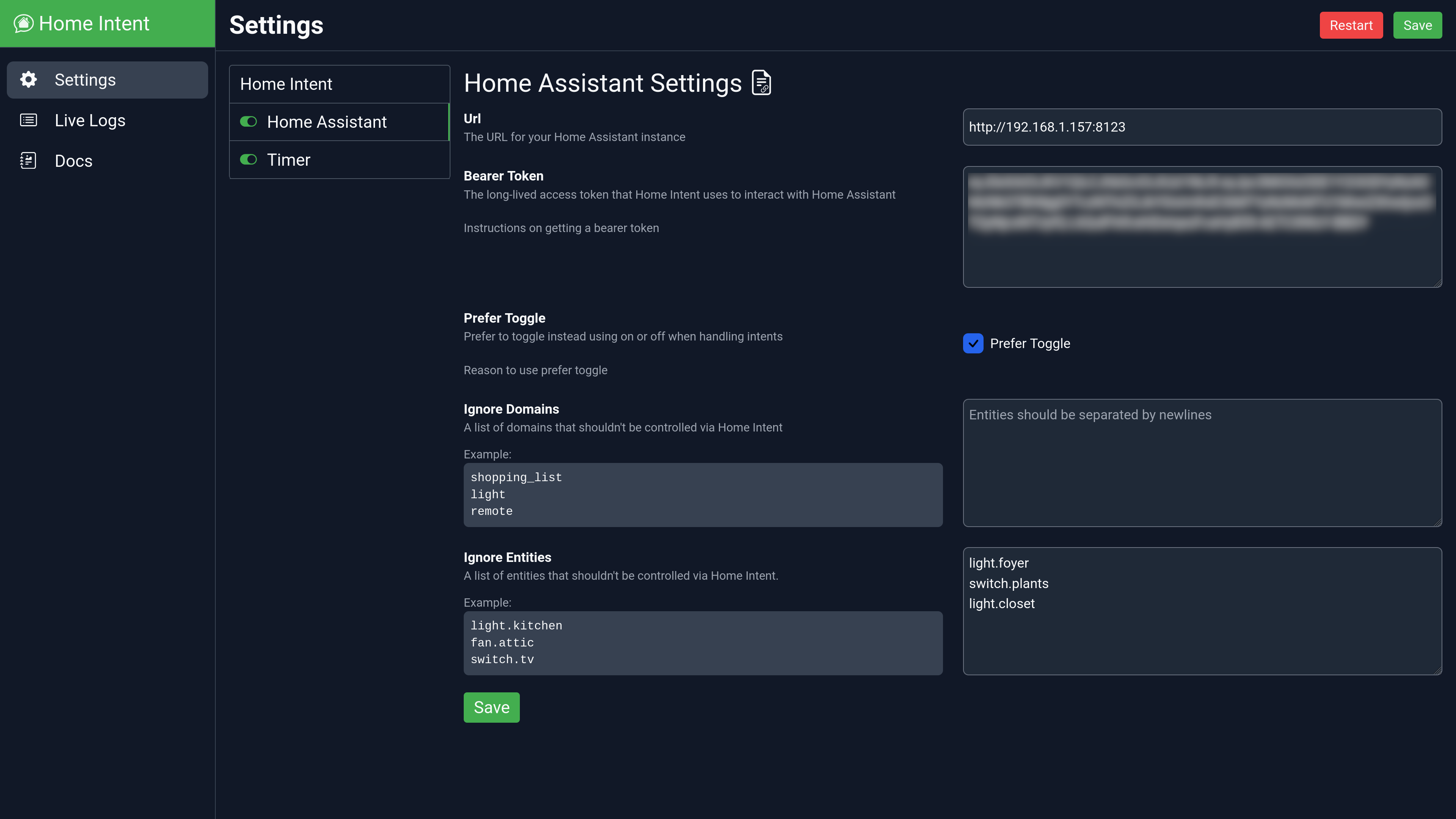
There are two options "Ignore Entities" and "Ignore Domains". You can list any entity you don't want to be voice controlled by putting its entity_id from Home Assistant in the list. You can alos specify entire domains from Home Assistant to not be voice controlled.
Under the Home Assistant section in config.yaml there are two settings objects you can add to ignore entities: ignore_entities and ignore_domains.
home_assistant:
url: "https://home-assistant-url:8123"
bearer_token: "eyJ0eXAiOiJKV1Q...**THE REST OF THE TOKEN**"
ignore_entities:
- light.bedroom_1
- light.bedroom_2
ignore_domains:
- remote
ignore_entities will just not allow that specific entity in Home Assistant to be voice controlled and ignore_domains will block out entire domains from being controlled.
These are the list of all the currently supported domains:
- cover
- fan
- group
- light
- lock
- remote
- shopping_list
- switch
Overriding Defaults
Home Intent loads color information (list of colors and color temperatures) and shopping items from everyday txt and yaml files that can be overridden if desired. Instructions on how to do so can be found on the Home Assistant integration page
Home Intent Sound Effects (Beeps)
Home Intent uses custom beep sound effects for interaction. You can override them with your sounds if you like!
On the main settings page:
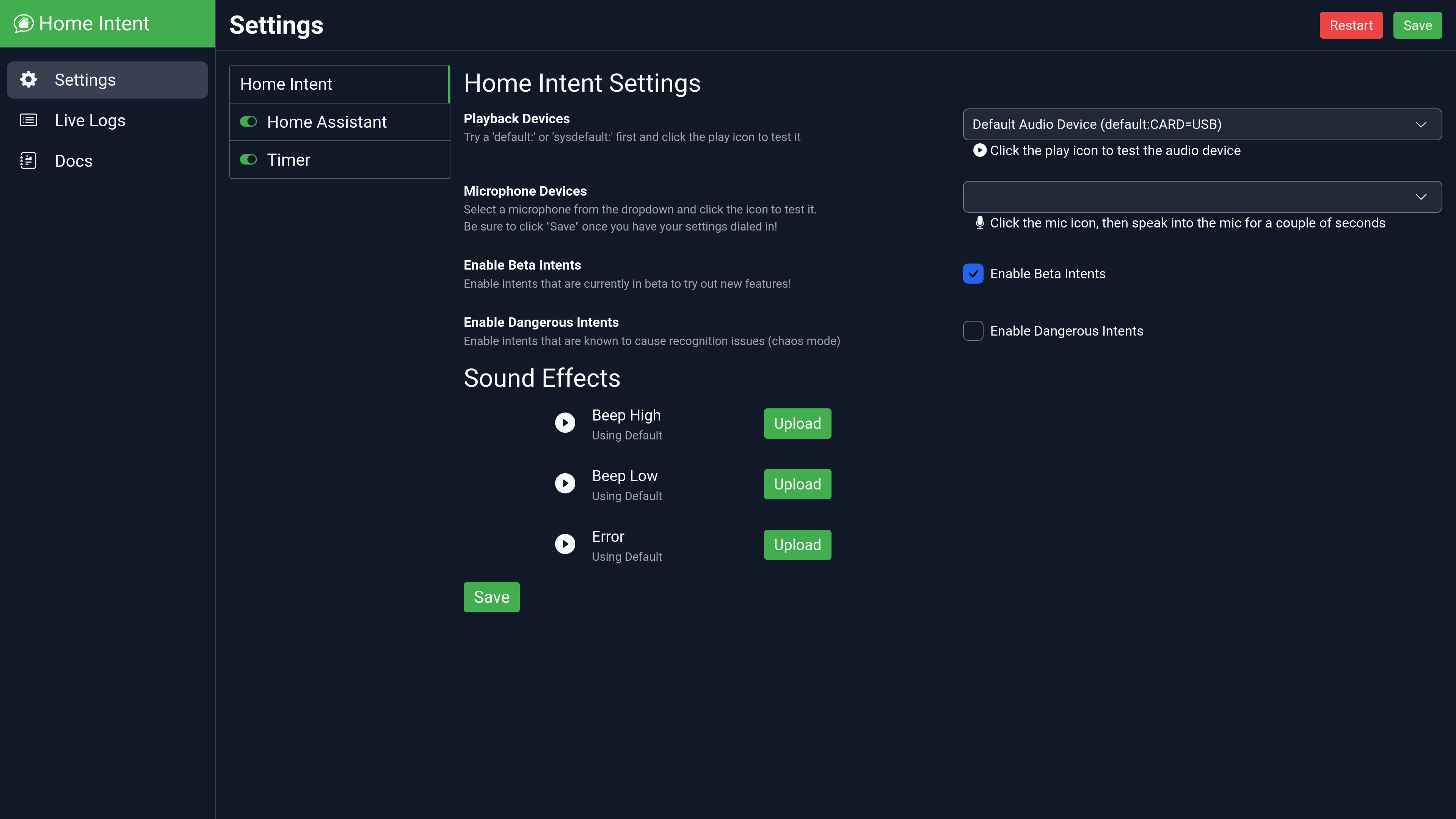
Under the "Sound Effects" you can upload your own .wav files to override the default sounds. You can click the Play icon next to the sound to listen to it.
You can add your own beep sounds by placing the corresponding .wav file in the /config folder.
- Beep high:
/config/beep-high.wav - Beep low:
/config/beep-low.wav - Error:
/config/error.wav
Additional Customization
If you don't want to disable entities in their entirety, but rather only with specific intents, you can customize individual slots and intents.